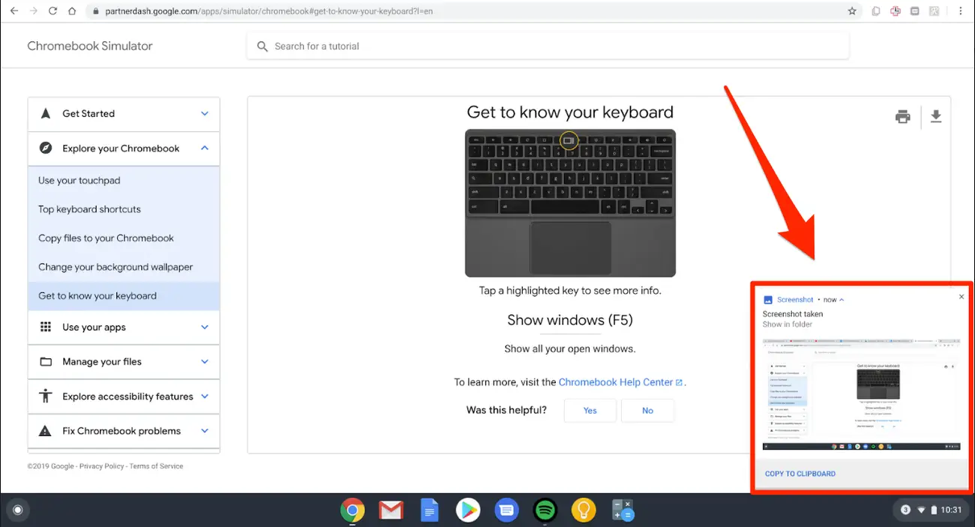iScreenKit
Screen Capture & Screen Recorder
Free Download
Screen Capture & Screen Recorder
1. How do I take a screenshot on my Chromebook or Chromebox? |
|||||||
| Press | Ctrl | + | []]] | = | Captures the full screen and save it as a file into your Downloads folder. | ||
|
|
|||||||
| Press | Ctrl | + | F5 | = | The shortcut to take an entire screen on Chromebook. | ||
2. How do I take a screenshot of a part of the screen? |
||||||||
| Press | Ctrl | + | Shift | + | []]] | and use your mouse to click and drag a rectangle around the area you want to screenshot | = | Captures the partial screen and save it as a file into your Downloads folder. |
or
|
|
||||||||
| Press | Ctrl | + | Shift | + | F5 | and draw a rectangle | = | The shortcut to take an entire screen on Chromebook. |
Your screenshot will appear in the bottom right corner of the screen.