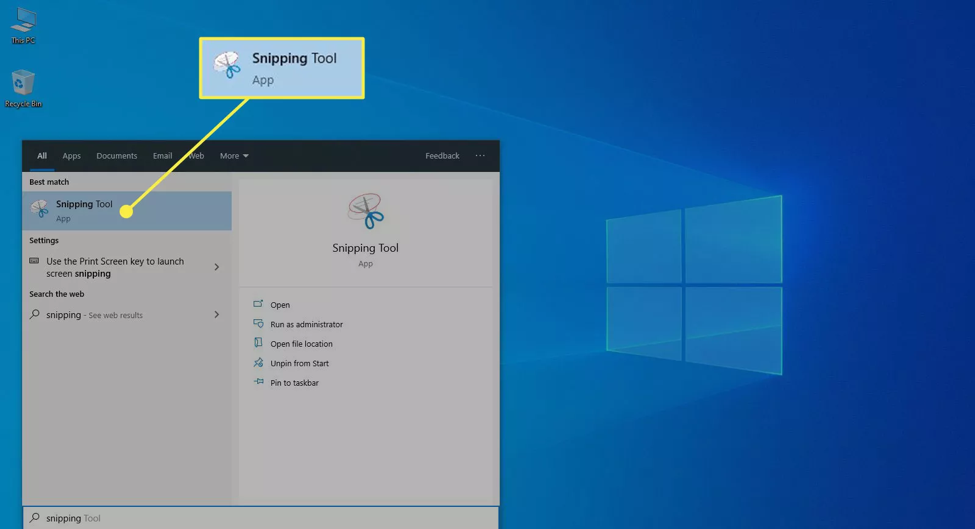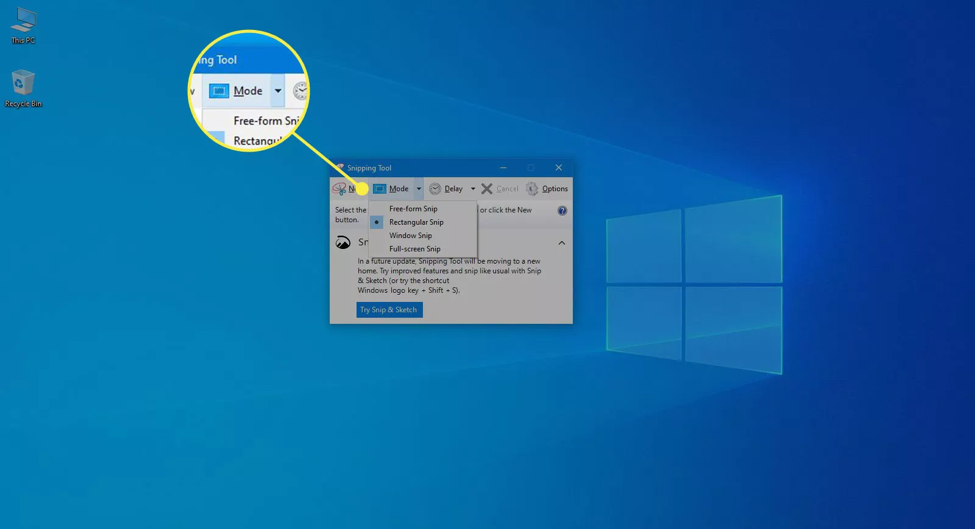iScreenKit
Screen Capture & Screen Recorder
Free Download
Screen Capture & Screen Recorder
Note: The Print Screen key on your keyboard could be abbreviated differently on your keyboard. It can be Prscr, PRTSC, PrtScrn, Prt Scrn, PrntScrn, or Ps/SR.
Press PrntScrn on your keyboard = Save the entire image on the screen and copy it to your computer's clipboard.
If your keyboard doesn't have a PrntScrn key, press Fn and Insert together on the keyboard.
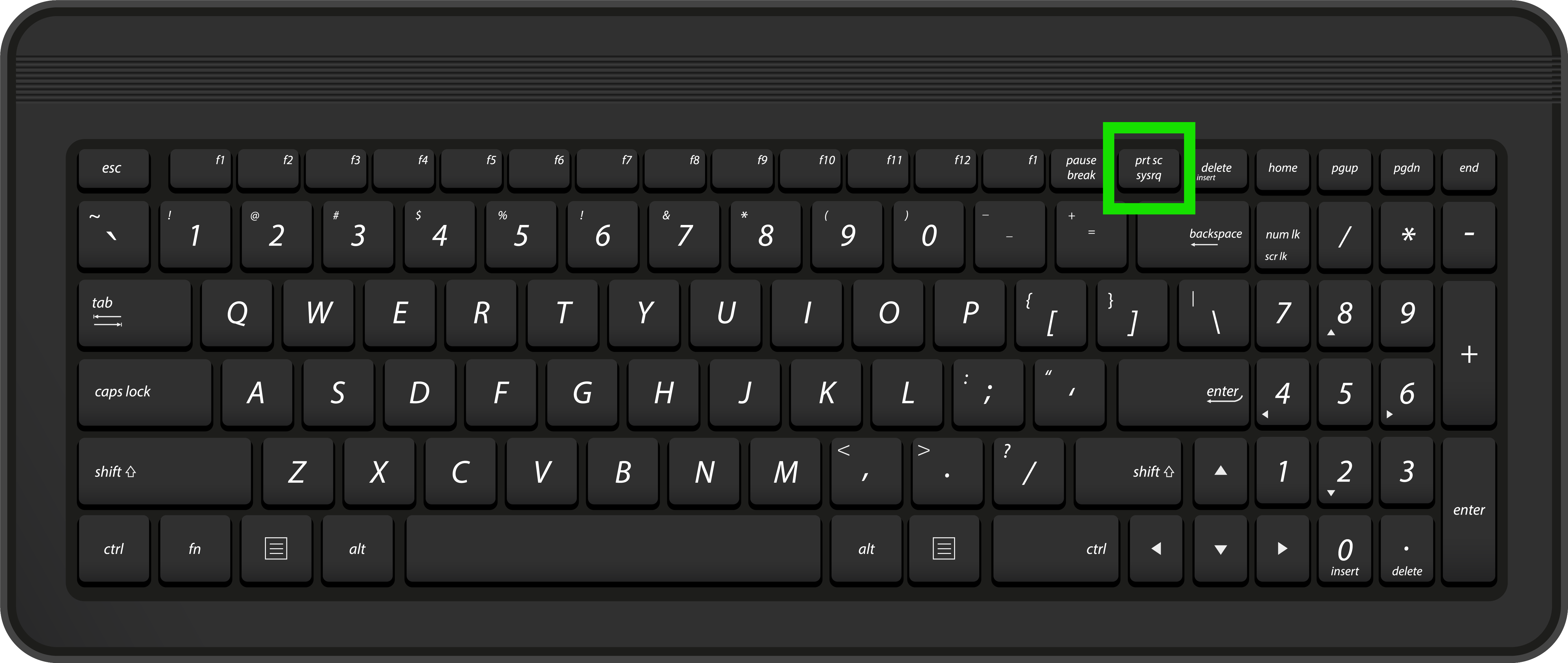
Open a document or create a new one on Word, Outlook, Paint, or email. Any program that supports the pasting of images should be fine.
Press CTRL and V = Paste the screenshot into a document or image you just opened.
Press Alt and PrntScrn = Save an image of the active window to your computer's clipboard.
5. Can I take a screenshot and have it directly as a file? |
|||||||
| Press |
|
and | PrntScrn | = | Capture the chosen area on the screen and copy it to computer’s clipboard | ||